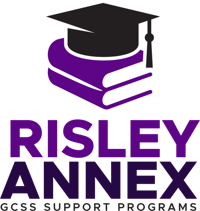Expectation and Procedures
Classroom Expectations and Procedures
Purpose of Edgenuity
Edgenuity is an online program designed to help you work virtually to earn initial credits for your courses. Also, it is used to recover academic credits from courses you have failed and make up credits need to graduate. This is a self-paced program, which means that there are certain assignments that must be completed each day in order to complete the course on time, you are not limited to just doing those assignments. You can check your progress each day. A red bar indicates that you are behind. A blue bar indicates you are on task. A green bar indicates that you are ahead. Your course is paced out for you in the Assignment Calendar.
Procedures:
-
- Students are required and expected to sign into their assign course daily.
- Students are required to take notes on every lesson. You must have notes and show them before you can retake a quiz.
- Students are required to attempt to answer all assignments questions the first time around. Any instructions and assignments that have a failing grade may be reset which means you will have to redo the assignment. So, review each of the questions on the warm ups, instructions, and assignments, and write them down, so that you have the correct answers. Assignments reset for lack of answer cannot receive a grade higher than 70%.
- Students are not allowed to copy and paste answers to assignments. You must answer in your own words.
- If you fail a quiz two times, the teacher will assign a supplemental activity to be completed in the place of the failed quiz. If you fail a quiz, don't take the next quiz right away. Go back and get the answers to the questions you missed and then attempt your next quiz. Make sure you take good notes. If you exceeded your attempts, email me and I will give you an added quiz attempt.
- Students may use their notes on quizzes, but not on tests or final exam.
- When you are ready to take your test, you need to do the following: Send me a testing pledge (See Below) to my Edgenuity email. Go to the upper right hand corner in Edgenuity and click on the envelope. Find my name and in the subject, write Test Pledge and the name of the lesson. You will also need to send me an email to my school email to let me know that you sent your pledge (I don't get notices when Edgenuity email arrives). Please note that tests remain open within 15 minutes after I unlock it. If you don't start the test when the time frame, the test will close and you will need to let me know so I can open it again.
Edgenuity Test Honor Code Pledge
Date:
Course:
Test Name:
I, (student name) pledge on my honor that I will not accept any assistance on this test. This includes but is not limited to: notes, websites, cell phone, family members, etc.
-
- It is very important that you stay on track with your class. The check your progress daily to ensure this. If you fall behind, you will need to work extra time to catch up.
If you have any other issues, please email me at shirley.[email protected] or call me (912) 267-4100 ext. 3603. If you need to meet with me one on one, we can schedule a meeting on Google Meet. Send me an email and I will set the meeting up, and email you (this will be you Gmail attached to google for Glynn County Schools) the invite to the meeting. Please be aware that the time will be during my scheduled office hours