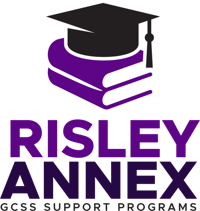Mr. Josey's Resource Page
Links:
Parent Teacher Guide Link:
Click on the link to play
ixlhttps://docs.google.com/presentation/d/1u1guin2FeV5jwiLE8KGlJv5jS0Q6TvfgCxA8ypZjj1k/edit?ts=5f3434fd#slide=id.g35f391192_00
How to Log into Edgenuity?
Go to your school’s web page. You have to do this every time you try to log in. You have to be on the light blue login page NOT the black page.
Go to the Student Tab on the webpage.
Scroll down to the Edgenuity Tab and click on.
This will pull up a blue log in screen.
Student User Name is you pin number ONLY
Student Password is your 6 digit birthday. All passwords have been set back to birthdays.
Example:
User Name Pin# 12345
Password 010105
DO NOT use your school google email as your user name. It will NOT work. I know when you get to the blue login screen it shows an email address as an example but our school does NOT use that. We use pin numbers.