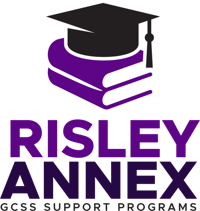Coach Michael A. Willis
Health and Physical Education
Use CALENDAR to find daily pacing guide and resources.
http://glc.glynn.k12.ga.us/apps/video/watch.jsp?v=283057
Good morning--
My website has been added to the Glynn Learning Center home page. It is under "students" tab at the top. I am updating it with information about Edgenuity and class procedures. Feel free to keep checking it today and tomorrow as it will keep more information.
The Health class will not be a google classroom setting like your other classes. It will be done on Edgenuity. I will be your teacher for that course. There is a link there for Edgenuity as well. You will click on this each day to log in. It is also located under the "students" tab on the GMS home page. I will be sending information today concerning how to log in and what times and so forth.
It is up to you to check my website to get instructions. Once we do this a day or 2 you will understand it fully. It isn't difficult to do and you can work at your pace.
You are not missing anything today and tomorrow because Edgenuity will start on Monday.
Just keep checking my site and it should be up to date by the end of today/tomorrow
Thanks,
Coach Willis
How to Log into Edgenuity?
Go to your school’s webpage.
Go to the Student Tab on the webpage.
Scroll down to the Edgenuity Tab and click on.
This will pull up a blue log in screen.
Student User Name is you pin number ONLY
Student Password is you 6 digit birthday. All passwords have been set back to birthdays.
Example:
User Name Pin# 12345
Password 010105
DO NOT use your school google email as your user name. It will NOT work. I know when you get to the blue log in screen it shows an email address as an example but our school does NOT use that. We use pin numbers.
Resources
Internet Resources
Edgenuity Orientation Video
7th Grade Science Guided Notes
8th Grade Science Guided Notes
Biology Guided Notes
Earth Systems Guided Notes
Ecology Guided Notes
Environmental Science Guided Notes
Biology Labs and Projects
Earth Systems Labs and Projects
Ecology Labs and Projects
Environmental Science Labs and Projects
Edgenuity Student Login
7th Grade Social Studies
8th Grade Social Studies
8th Grade Math Guided Notes
8th Grade ELA Guided Notes
7th Grade Math Guided Notes